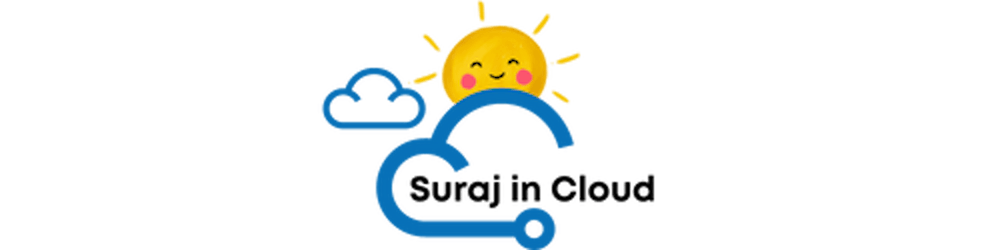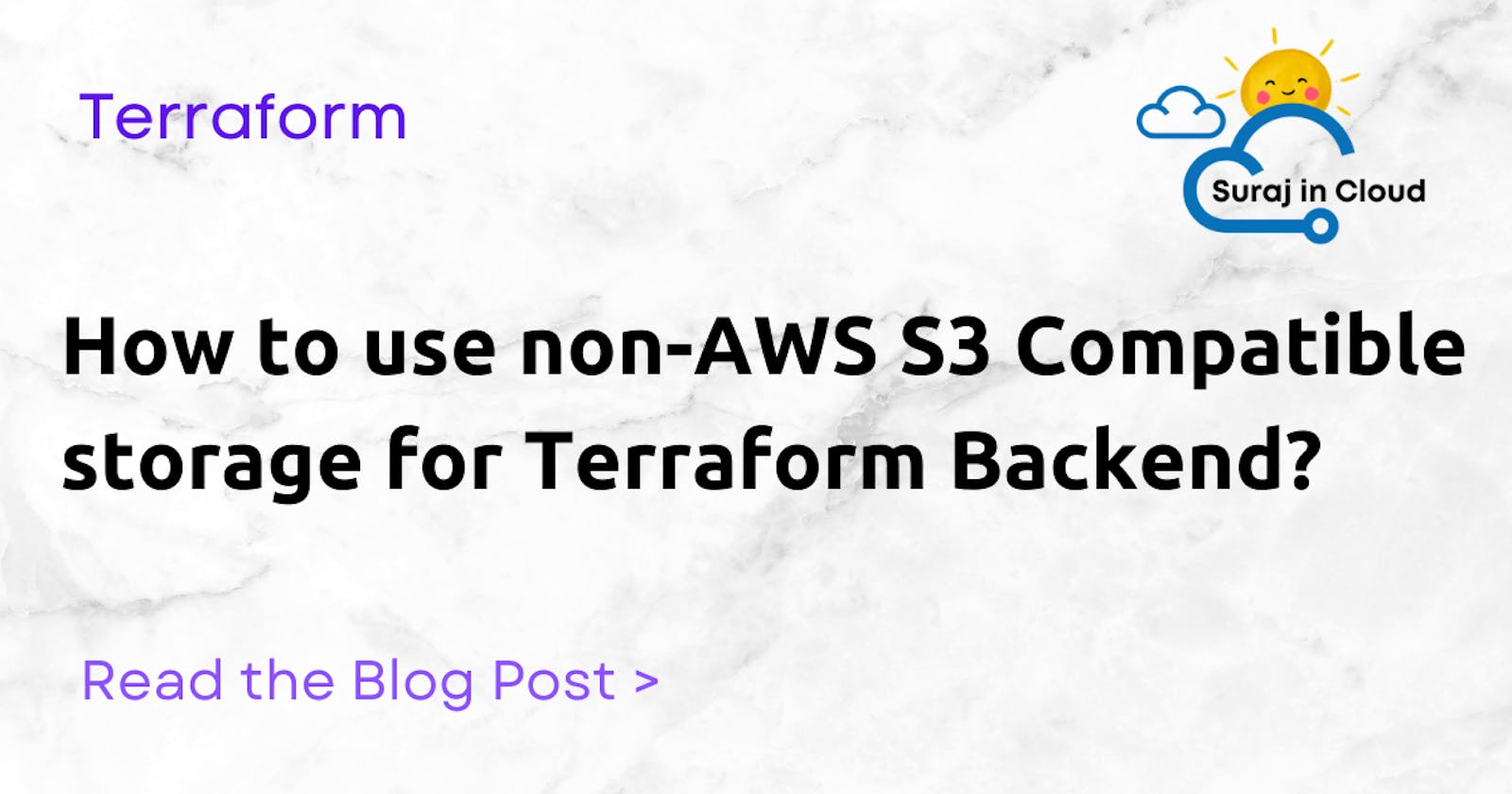As we know, Terraform supports S3 as a backend to store the state in AWS. In GCS and Azure, there are equivalent solutions for object storage available.
What if we want to store terraform state in our environment or on any other cloud provider?
The good news is that we can do that, as all we need is S3-compliant storage.
An example can be:
Minio: minio is S3 compatible Opensource Object storage
Civo Object store: I have already shared a blog post for the same here
For this example, we will use minio:
Let's run minio in a docker container locally
mkdir -p ${HOME}/minio/data docker run \ -p 9000:9000 \ -p 9090:9090 \ --user $(id -u):$(id -g) \ --name minio1 \ -e "MINIO_ROOT_USER=ADMIN" \ -e "MINIO_ROOT_PASSWORD=PASSWORD" \ -v ${HOME}/minio/data:/data \ quay.io/minio/minio server /data --console-address ":9090"Once it is running, go to http://127.0.0.1:9090 and log in using the credentials
create access key http://127.0.0.1:9090/access-keys
Once you have the access keys, you can now define the backend as shown below:
terraform {
backend "s3" {
bucket = "state"
key = "terraform.tfstate"
region = "myregion"
endpoint = "http://127.0.0.1:9090"
skip_region_validation = true
skip_credentials_validation = true
skip_metadata_api_check = true
force_path_style = true
}
}
What's happening here?
Setting
skip_credentials_validationto true will disables validation of the credentials when communicating with the S3 service. This is needed as we are using non-AWS S3-compatible storage.Setting
skip_metadata_api_checkto true will disable the metadata API check (specific to AWS) when communicating with the S3 service.
With
force_path_stylewe are telling terraform to use a path style for the URLSetting
skip_region_validationto true will disable region validation as it is again specific to AWS.
You can also export credentials in the environment variables as shown instead of keeping them in the code
export AWS_S3_ENDPOINT=<minio-url>
export AWS_ACCESS_KEY_ID=<access-key>
export AWS_SECRET_ACCESS_KEY=<secret-key>
That's it. You are now ready to use non-AWS S3 compliant Storage for Terraform backend and do,
terraform init
I hope you learned something new from this blog post. Click here to learn about me and how you can support my work, Thank you.